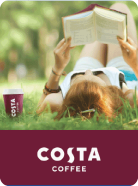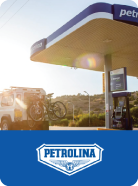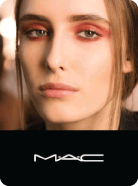Προτιμήσεις Cookie
H sKash χρησιμοποιεί τα απαραίτητα cookies για την εύρυθμη λειτουργία του ιστότοπου μας. Θα θέλαμε επίσης να ορίσουμε προαιρετικά cookies «απόδοσης» για τη συλλογή ανώνυμων δεδομένων επισκεψιμότητας και Marketing cookies τα οποία μας βοηθούν να κάνουμε πιο εύκολη την περιήγηση και να κατανοήσουμε το είδος του περιεχομένου που προτιμούν οι επισκέπτες της σελίδας. Ενεργοποιώντας αυτά τα cookies, μπορείτε να μας βοηθήσετε να κάνουμε καλύτερη την εμπειρία σας στον ιστότοπο μας. Για περισσότερες πληροφορίες σχετικά με τα sKash cookies και τα cookies τρίτων, ανατρέξτε στο
Cookie Notice
Aποδοχή Ολων των Cookies
Διαχείριση Cookies
Αυτά τα cookies είναι απαραίτητα για τη λειτουργία του ιστότοπου και δεν μπορούν να απενεργοποιηθούν στα συστήματa μας. Συνήθως χρησιμοποιούνται μόνο ως απόκριση σε ενέργειες που πραγματοποιούνται από εσάς, οι οποίες ισοδυναμούν με αίτημα για υπηρεσίες, όπως ο ορισμός των προτιμήσεων απορρήτου σας, σύνδεση ή συμπλήρωση φόρμας επικοινωνίας. Μπορείτε να ρυθμίσετε το πρόγραμμα περιήγησης σας να αποκλείει ή να σας ενημερώνει πριν αποδεχτείτε τα cookies. Αυτό ενδέχεται να επηρεάσει τη λειτουργία ορισμένων τμημάτων του ιστότοπου. Αυτά τα cookies δεν αποθηκεύουν κανένα στοιχείο προσωπικής ταυτοποίησης.
Αυτά τα cookies (η sKash χρησιμοποιεί το Google Analytics) μάς επιτρέπουν να μετράμε τις επισκέψεις και τις πηγές επισκεψιμότητας, ώστε να μπορούμε να μετράμε και να βελτιώνουμε τις επιδόσεις του ιστοτόπου μας. Μας βοηθούν να γνωρίζουμε ποιες σελίδες είναι περισσότερο και λιγότερο δημοφιλείς και να βλέπουμε πως κινούνται οι επισκέπτες στον ιστότοπο. Εάν αυτά τα cookies δεν επιτραπούν, δεν θα γνωρίζουμε πότε έχετε επισκεφθεί τον ιστότοπο μας και δεν θα μπορούμε να παρακολουθούμε την απόδοση του.
H sKash xρησιμοποιεί επίσης ένα πρόγραμμα διαχείρισης δεδομένων Marketing, το οποίο αναπτύσσει ένα cookie όταν ένας χρήστης αλληλοεπιδρά με επικοινωνία marketing, όπως ένα marketing email ή μια σελίδα προορισμού η οποία βασίζεται σε marketing στον ιστότοπo μας. Αυτό το cookie συλλέγει προσωπικές πληροφορίες όπως το όνομα σας, τις σελίδες που επισκέπτεστε στον ιστότοπο μας και τον τρόπο με τον οποίο έχετε φτάσει στον ιστότοπο μας. Βοηθά την sKash να διαθέσει τους πόρους της στις προσπάθειες που εκτιμούν περισσότερο οι επισκέπτες μας.
Απόρριψη Όλων
Επιβεβαίωση της Επιλογής μου